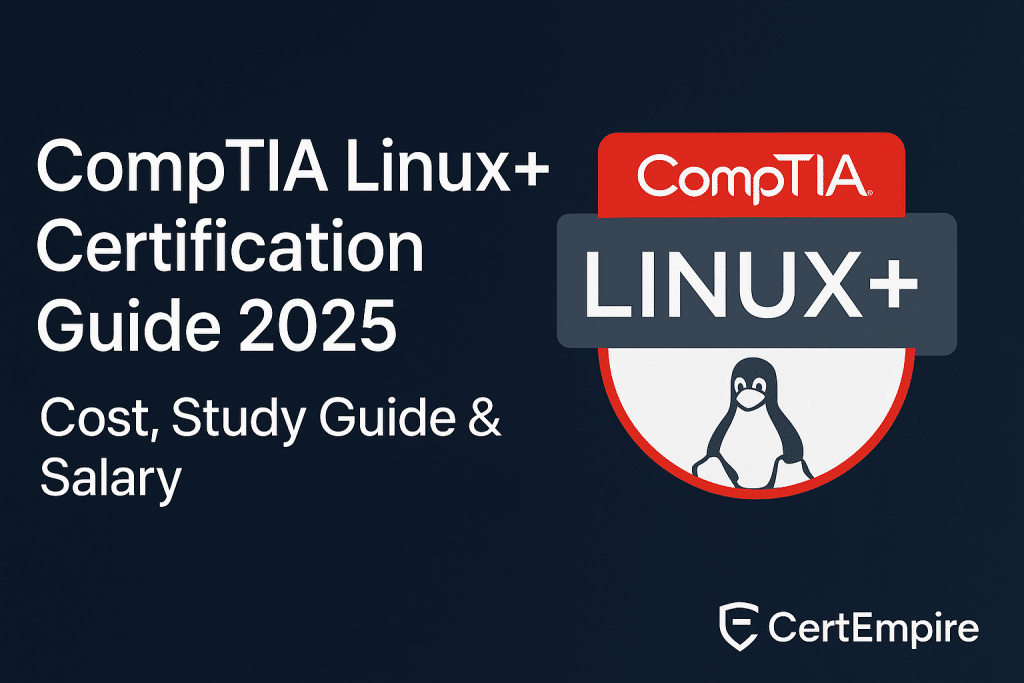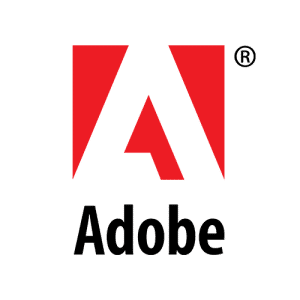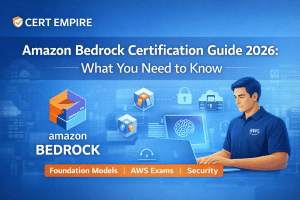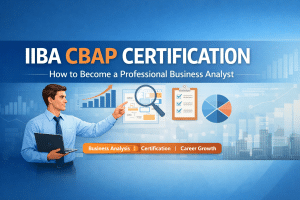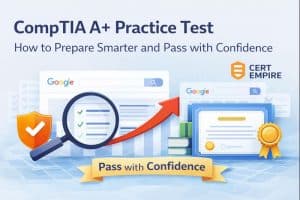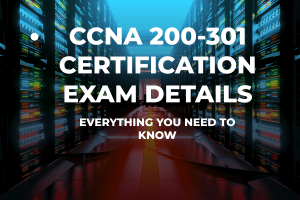Introduction
The CompTIA Linux+ certification has become one of the most trusted ways to prove practical Linux skills in 2026. With more organizations relying on Linux systems, from enterprise data centers to cloud services, professionals who can install, configure, and maintain environments are in constant demand. This guide explores the details of the certification exam, what the exam covers, and how it supports roles like junior Linux support engineer, network administrator, and even DevOps engineer.
Unlike older tests, the CompTIA Linux exam goes beyond memorization. It requires hands on experience, the ability to troubleshoot, and an understanding of system configuration. Whether you’re just starting out or adding to your career as a seasoned IT professional, this certification provides complete coverage of what hiring managers look for in Linux-focused roles.
TL;DR – CompTIA Linux+ Certification Guide 2026
- Validates Linux skills in system configuration, administration, and security.
- Exam format: multiple-choice + performance-based, passing score of 720.
- Cost: around $358, valid for three years, renewal via continuing education.
- Career roles: junior Linux support engineer, junior cloud engineer, DevOps engineer.
- Salaries: $68K – $120K+, depending on role and experience.
- Prep requires training, labs, CompTIA exam prep resources, and hands on experience.
Understanding the CompTIA Linux+ Certification
What the CompTIA Linux+ Certification Is
At its core, the new version CompTIA Linux+ certification validates real-world skills required to work confidently in Linux administration and Linux servers management. It builds on knowledge of the Linux operating system, networking, security, and system configuration. The exam aligns closely with modern IT job requirements where automation, scripting, and practices for secure environments are standard.
For candidates, the value of this Linux certification comes from how it demonstrates readiness for entry-level and intermediate IT positions. It’s not just about passing an exam; it’s about proving that you can configure, manage, and troubleshoot systems in real environments.
Why Linux Certification Still Matters in 2026
Some might assume the rise of managed services and automation reduces the need for certifications. In reality, the opposite is true. Employers want IT professionals who have validated their skills through structured certification courses and exams. The CompTIA Linux+ certification stands out because it remains vendor-neutral, meaning you’re not tied to Red Hat, Ubuntu, or SUSE. Instead, you gain a full suite of solutions across different platforms.
This makes it an excellent fit for IT workers aiming to move into roles such as junior cloud engineer job role or those pursuing similar certifications like Red Hat or LPIC after building a foundation.
Exam Objectives and Key Concepts You’ll Learn
The exam objectives emphasize both technical depth and breadth. By preparing for the test, candidates will cover:
- Hardware and system configuration basics.
- Running, maintaining, and securing Linux servers.
- Managing software, users, authentication, and services.
- Applying security best practices including firewalls, monitoring, and processes for safe environments.
- Using command line tools to install, configure, and optimize systems.
- Understanding skills needed for automation and scripting.
These key concepts ensure that candidates not only understand theory but also demonstrate the knowledge to prepare, maintain, and troubleshoot live systems.
Hands-On Experience vs. Prior Experience
One of the most important parts of the Comptia Linux exam is its focus on real-world application. While prior experience in studying Linux is helpful, the certification expects candidates to practice in labs and gain hands on experience. From system configuration to applying secure practices, every section ties into day-to-day IT operations.
By combining training with labs, you’ll be ready not only to pass the test but also to step into technical positions that demand actual problem-solving.
Exam Structure and Essentials
What the CompTIA Linux Exam Covers
The exam covers a wide range of topics. It combines performance based questions with multiple choice items to evaluate how you apply your knowledge. Candidates will need to demonstrate the ability to configure, monitor, and maintain Linux systems, with emphasis on security and reliability.
The balance between exam objectives and practical challenges ensures you’re ready for real exam scenarios where mistakes can impact uptime, services, and user access.
Performance-Based Questions and Multiple Choice Format
Unlike some older exams, the CompTIA Linux exam is not just theory. The performance-based questions test your ability to actually run commands, configure files, and solve problems in a simulated environment. These are combined with multiple choice items that verify your understanding of knowledge areas like hardware, storage, and authentication.
This structure ensures complete coverage across all areas a Linux administrator is expected to handle.
Passing Score and Exam Date Updates
For 2026, the passing score remains a critical factor. You’ll need to meet the benchmark set by CompTIA to demonstrate readiness for professional roles. When planning your journey, always check the official exam date schedules. Updates are released globally, and scheduling in advance gives you time to prepare and plan training.
Continuing Education and Recertification Every Three Years
One unique aspect of the CompTIA Linux+ certification is its focus on continuing education. Once earned, the certification remains valid for three years. To keep it active, you’ll need to complete approved continuing education activities or retake the exam.
This ensures that certified IT professionals stay up to date with evolving software, tools, and practices in the Linux ecosystem. It’s not just about one test — it’s about long-term growth and validation of your skills.
CompTIA Linux+ Exam Overview (2026)
| Feature | Details 2026 |
|---|---|
| Certification Exam | CompTIA Linux+ (XK0-005) |
| Format | Performance-Based Questions + Multiple Choice |
| Passing Score | 720 / 900 |
| Exam Covers | System configuration, Linux administration, security, troubleshooting, labs |
| Duration | 90 minutes |
| Cost | Around $358 (varies by region) |
| Validity | Three Years (renewable via Continuing Education) |
| Languages Available | English (additional translations may follow) |
| Skills Required | Troubleshoot, configure, secure, manage Linux systems |
Study Resources and Training Options
Certification Courses and Study Guide Paths
Preparing for the CompTIA Linux+ certification begins with the right certification courses. These programs provide structured lessons, practical labs, and step-by-step coverage of the exam objectives. Some learners prefer a traditional course with instructor support, while others choose self-study guides that let them move at their own pace.
The Role of Labs and Practical Exercises
No matter which path you choose, labs are a must. They allow you to practice system configuration, work on Linux servers, and test your ability to configure and troubleshoot systems in real time. With hands on experience, you learn how to handle challenges like firewalls, authentication, and monitoring that can’t be mastered through reading alone.
Tools, Software, and System Configuration Practice
To succeed, you’ll need to be familiar with essential tools like package managers, scripting environments, and service management utilities. Practicing with software installations, storage setup, and daily maintenance tasks ensures you’re ready to meet real-world demands.
Training at Your Own Pace vs. Guided Programs
Some candidates thrive when they can learn at their own pace, while others benefit from guided training. Both approaches can lead to success if you remain disciplined, use the right resources, and commit to regular labs and practice exams.
Skills Needed for Linux Success
Skills Required for Linux Administration and Linux Servers
The skills required for passing the CompTIA Linux exam overlap with those used in actual Linux administration jobs. You’ll need to know how to manage users, configure services, and maintain secure, stable systems.
Troubleshoot, Configure, and Manage Systems
Employers value IT professionals who can troubleshoot effectively. This includes finding issues in system configuration, understanding processes, and fixing problems quickly without downtime. The ability to manage and configure both local and remote Linux systems is considered one of the core career skills.
Security, Firewalls, and Best Practices for Protection
Modern IT requires a strong focus on security. From enabling firewalls to applying secure practices, administrators must safeguard services, data, and user access. The CompTIA Linux+ certification ensures you learn how to protect against vulnerabilities while following recommended practices.
Automation, Scripting, and DevOps Engineer Relevance
Today’s IT environment depends heavily on automation and scripting. These skills open doors not only to Linux admin positions but also to roles like DevOps engineer. The exam validates that you can create repeatable solutions and streamline daily processes.
Career Roles with CompTIA Linux+
Junior Linux Support Engineer and Linux Systems Jobs
Many start their career as a junior Linux support engineer, providing first-line support for Linux systems. These roles involve troubleshoot tasks, simple system configuration, and regular maintenance.
Junior Cloud and Engineer Job Role Growth
Cloud computing continues to expand, creating opportunities for those interested in junior cloud positions. This engineer job role requires a strong grasp of Linux powers, as most cloud platforms run on Linux servers.
Network Administrator and System Roles
Another possible career path is as a network administrator. With Linux running critical services like DNS, DHCP, and web hosting, knowledge of Linux is a major advantage.
Comparing Similar Certifications and Career Paths
The CompTIA Linux+ certification also serves as a stepping stone to similar certifications like LPIC, RHCSA, or SUSE exams. While these are vendor-specific, Linux+ provides a solid foundation that covers a full suite of distributions and environments.
Salary Outlook in 2026
Typical Linux Certification Salaries
Professionals with a Linux certification enjoy strong salary prospects. Pay varies by role, experience, and region, but demand is consistent as more companies adopt Linux systems.
Factors that Influence Salary – Skills, Experience, and Processes
Factors such as skills, prior experience, and ability to manage complex processes directly affect earning potential. Candidates who demonstrate hands on experience and problem-solving abilities often secure higher salaries.
ROI – How to Pass on First Attempt and Save Money
Passing on the first attempt means you avoid paying extra fees and wasting money on retakes. A focused study plan, combined with the right training and labs, gives you the best chance of success.
Long-Term Career Growth and Services Opportunities
Over time, certified professionals can transition into higher-level roles such as senior system engineer or cloud architect. By staying current through continuing education every three years, you keep career doors open and position yourself for leadership roles in IT.
Average Salaries by Linux+ Role (2026)
| Role | Average Salary (2026) | Notes |
|---|---|---|
| Junior Linux Support Engineer | $68,000 – $78,000 | Entry-level, requires basic troubleshoot and system configuration skills. |
| Junior Cloud Engineer | $82,000 – $95,000 | Cloud-focused, Linux powers most services in this path. |
| Network Administrator | $88,000 – $98,000 | Manages Linux systems tied to networking and security. |
| DevOps Engineer | $105,000 – $122,000 | Heavy use of automation, scripting, and tools. |
| Senior Linux Systems Engineer | $115,000 – $130,000+ | Requires advanced skills and continuing education. |
Study Plan and Preparation Tips
Studying Linux and Building Strong Knowledge
Start by studying Linux basics. Focus on gaining broad knowledge of distributions, command line operations, and exam objectives.
Prepare with Exam Objectives and Practice Tests
Always map your preparation to the official exam objectives. Using CompTIA Linux+ practice tests helps you prepare, assess your readiness, and build confidence.
Resources, Feedback, and Engaging Content to Master Topics
Seek out engaging content, community feedback, and curated resources like online labs or video tutorials. These make it easier to master each domain.
How to Manage Training, Course Materials, and Labs Effectively
Use a balanced approach: combine self-paced training with instructor-led certification courses, integrate labs, and set a study date for accountability.
Study Resources for CompTIA Linux+
| Resource Type | Benefits | Best For |
|---|---|---|
| Certification Courses | Structured training, official materials, live support | Learners who need guidance and structure |
| Study Guides | Affordable, flexible, covers exam objectives | Self-starters learning at their own pace |
| Labs | Real hands on experience, troubleshooting practice | Building skills required for real jobs |
| Practice Exams | Assess readiness, improve confidence, simulate exam | Anyone preparing for the first attempt |
| Online Communities | Peer feedback, shared resources | Learners who want engaging discussions |
Final Thoughts on CompTIA Linux+ Certification in 2026
The CompTIA Linux+ certification remains a career-defining credential for IT professionals in 2026. With demand for Linux systems, security, and automation higher than ever, it provides the knowledge and skills to thrive in roles ranging from junior Linux support engineer to DevOps engineer.
By investing in training, building hands on experience, and committing to continuing education, you’ll not only pass the exam but also create lasting value in your career. Whether your goal is to manage Linux servers, secure enterprise systems, or explore advanced certification courses, Linux+ ensures you’re ready for the challenges ahead.