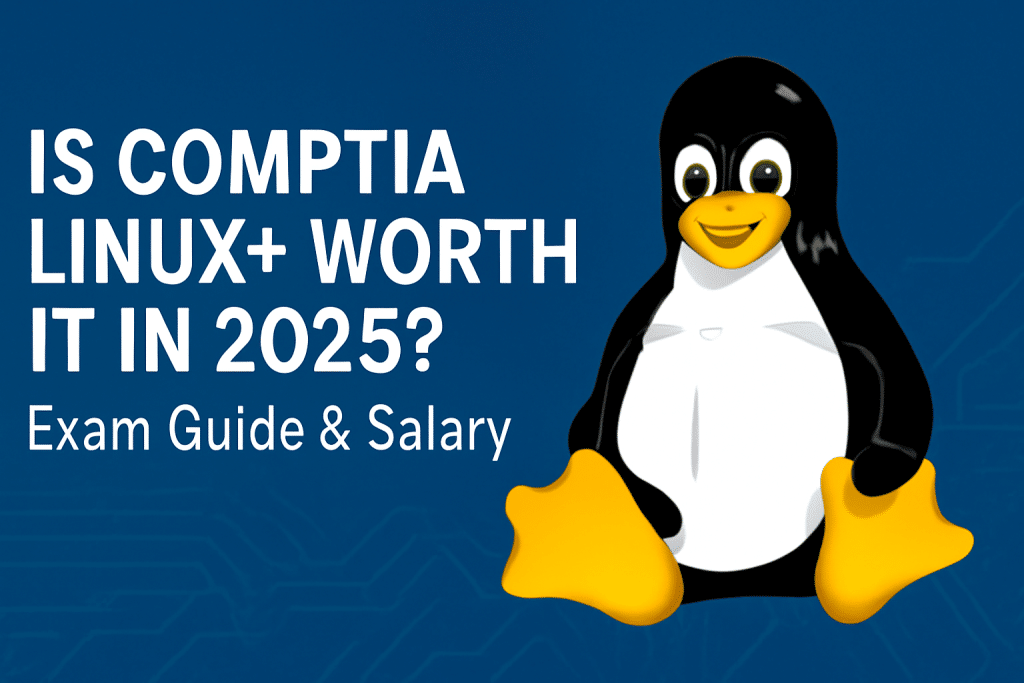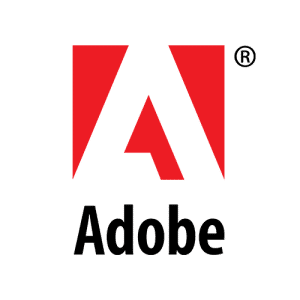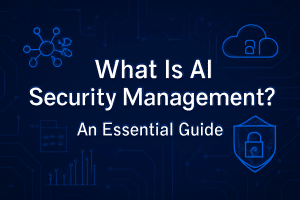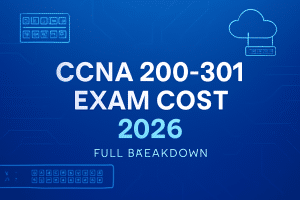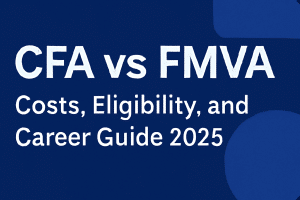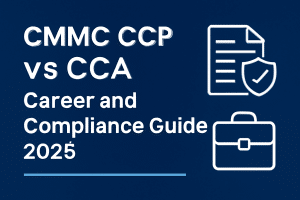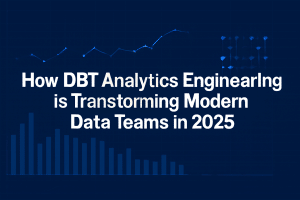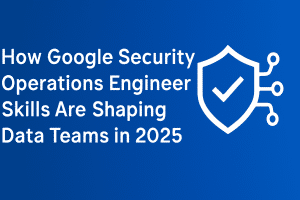TL;DR
- The CompTIA Linux+ certification remains one of the most in-demand Linux certifications for IT professionals in 2025.
- The Linux+ exam costs around $358 and covers system management, networking, and security best practices.
- It’s an ideal entry-level certification for those learning to configure, manage, and troubleshoot Linux systems.
- The exam difficulty is moderate, requiring about 8–10 weeks of focused preparation.
- Certified professionals earn an average salary of $90,000–$108,000 depending on experience and job role.
- Linux+ certified professionals are hired as system administrators, DevOps technicians, and network engineers.
- The certification validates practical skills like performing basic version control, basic container operations, and implementing identity management.
- With Cert Empire’s updated XK0-005 exam questions and simulators, passing the Linux+ certification exam becomes easier and more effective.
Introduction to CompTIA Linux+ Certification
The CompTIA Linux+ certification remains one of the most trusted credentials for IT professionals looking to validate their command over Linux systems and related technologies. It builds foundational skills in system management, security, and networking, preparing candidates to manage both on-premises and cloud-based servers.
Unlike vendor-specific paths, CompTIA Linux+ focuses on core competencies across all major Linux distros, ensuring flexibility for professionals who work with various environments. It confirms your ability to troubleshoot Linux systems, implement security best practices, and configure firewalls with accuracy, making it an essential stepping stone in any IT career.
As technology moves toward open-source ecosystems, employers increasingly seek Linux-certified professionals to maintain and automate critical business systems. The Linux+ exam gives them confidence in your ability to manage configurations, control user access, and handle files, storage, and network services efficiently.
Overview of the CompTIA Linux+ Exam
The CompTIA Linux certification exam tests your understanding of Linux fundamentals, system administration, and practical troubleshooting. It combines multiple-choice and performance-based tasks that simulate real-world issues in a live Linux environment.
The exam covers several critical domains:
- System management and configuration files
- Networking tools and processes
- Security best practices and appropriate access controls
- Troubleshooting common problems and automating tasks
The Linux+ exam is considered intermediate in difficulty. Candidates should expect around 90 questions to be completed within 90 minutes. It’s recommended for professionals who already have some experience managing Linux systems or have completed prior CompTIA certifications like A+ or Network+.
Earning this certification demonstrates readiness to handle live systems, manage software configurations, and maintain service uptime, skills that are critical in today’s DevOps-driven environments.
Key Concepts and Domains Covered
The Linux+ certification exam evaluates several key concepts relevant to system management, security, and network performance. It covers both theoretical understanding and practical execution of daily administrative tasks.
Key domains include:
- System Management – Managing processes, handling configuration files, and setting up storage solutions.
- Security and Identity Management – Applying appropriate access controls, file permissions, and implement identity management strategies.
- Troubleshooting Linux Systems – Resolving performance and memory issues, debugging network connectivity, and using appropriate tools to resolve common problems.
- Automation and Scripting – Using simple shell scripts and code technologies to automate common tasks.
- Version Control and Containers – Demonstrating the ability to perform basic version control and perform basic container operations.
These domains build a balanced skill set across Linux environments, helping professionals manage, secure, and optimize large-scale infrastructures.
Technical Areas Tested in the Linux+ Exam
1. System Configuration and Management
This section evaluates your knowledge of system management from process handling to storage management. You must understand how to configure and maintain Linux systems, monitor resource utilization, and manage services. Tasks include scheduling jobs, editing configuration files, and maintaining server uptime.
2. Security and Access Controls
Candidates are expected to follow security best practices and apply appropriate access controls. You’ll configure file permissions, implement identity management, and configure firewalls to secure both local and remote connections. This domain ensures that certified professionals can enforce user access policies and protect sensitive files.
3. Networking and Connectivity
This section focuses on the configuration and monitoring of networking tools. It includes understanding IP routing, using appropriate tools to analyze traffic, and setting up remote connectivity for systems. Professionals must be able to execute remote connectivity and maintain stable networks.
4. Automation and Scripting
Candidates are tested on their ability to automate common tasks using shell scripting and simple code examples. Automation is increasingly vital for modern Linux system administration, and knowing how to manage processes through scripts is essential.
Exam Difficulty Level – What to Expect
Many candidates wonder: Is the Linux+ exam difficult? The answer depends on your experience with Linux systems.
For beginners, the certification exam may feel challenging because it blends theoretical and performance-based tasks. However, with consistent training and hands-on lab practice, it becomes manageable.
Here’s what makes it moderately difficult:
- The need to understand both system management and troubleshooting.
- Complex commands for file permissions, configuration files, and network services.
- Real-time tasks require you to resolve common problems or configure a running system.
Still, compared to advanced certifications like RHCSA or LFCS, the CompTIA Linux+ is accessible and ideal for entry-level professionals seeking to prove foundational skills. It balances depth and practicality, helping learners grasp appropriate processes used in live production environments.
Required Skills and Knowledge
To pass the Linux+ certification exam, candidates must demonstrate command over diverse areas of Linux administration. Here are the main skills and knowledge areas to focus on:
- File and System Management
- Manage configuration files, control user access, and allocate storage resources.
- Networking and Security
- Configure firewalls, apply security best practices, and manage networking tools.
- Automation and Code Operations
- Write simple shell scripts and automate common tasks using scripting languages.
- Identity and Access Management
- Implement identity management and enforce appropriate access controls for different user groups.
- Container and Version Control
- Understand how to perform basic container operations and perform basic version control for software deployment.
- Troubleshooting and Problem Resolution
- Diagnose memory issues, network failures, and software misconfigurations using appropriate tools.
In essence, the CompTIA Linux certification ensures you can manage Linux systems, optimize processes, and secure files efficiently, qualities that employers consistently seek.
Preparation Tips for Linux+ Certification
A strong exam prep plan can make all the difference. While the Linux+ exam covers a broad range of topics, success lies in consistent practice and hands-on exposure.
Here’s a structured 8-week learning journey:
| Week | Focus Area | Key Topics |
|---|---|---|
| 1–2 | Linux Fundamentals | Navigation, file systems, configuration files, and appropriate tools |
| 3–4 | System Management | Processes, storage, and software configurations |
| 5 | Security | Access controls, file permissions, and configure firewalls |
| 6 | Networking | Networking tools, remote connectivity, and troubleshooting |
| 7 | Automation & Scripting | Simple shell scripts, basic container operations, and task automation |
| 8 | Review | Attempt practice tests and resolve weak areas |
Preparation Tips:
- Use free access resources and CompTIA training materials.
- Practice on a virtual Linux environment to build confidence.
- Join communities where it professionals share troubleshooting strategies.
- Review security best practices regularly to stay updated.
Preparation is about repetition. The more you manage, configure, and troubleshoot Linux systems, the easier the certification exam feels.
Tools and Resources for Exam Readiness
To strengthen your learning, use a blend of official and community-driven tools. CompTIA offers digital labs, but third-party platforms like Cert Empire provide additional benefits through structured practice exams and verified exam questions.
Best Resources to Use:
- CompTIA Official Training Programs – Covers every domain in the official exam guide.
- Cert Empire Linux+ Exam Package – Includes real exam questions, detailed explanations, and hands-on troubleshooting materials.
- Linux Command-Line Practice – Use appropriate tools to understand core commands and scripts.
- Open-Source Sandboxes – Free environments that allow you to experiment with software configurations, access controls, and networking.
A balanced training plan that mixes theory, labs, and practice tests ensures complete readiness. Candidates who prepare strategically build confidence and perform better across all domains of the CompTIA Linux+ certification.
Why CompTIA Linux+ Still Matters
The CompTIA Linux+ certification continues to hold its ground as one of the most valuable credentials for IT professionals entering the world of Linux systems. In 2025, this certification bridges the skills gap between system administration, security, and networking, making it an ideal choice for professionals working across cloud and hybrid infrastructures.
As organizations scale up and move toward automation, Linux certifications like CompTIA’s validate that professionals can configure, manage, and troubleshoot Linux systems using industry-standard tools. Employers trust Linux+ because it proves you understand appropriate processes, can implement security best practices, and possess hands-on expertise with configuration files, firewalls, and storage systems.
The real power of Linux+ lies in its neutrality, it’s not tied to a single Linux distro, which allows professionals to adapt easily across Red Hat, Ubuntu, Debian, and other open-source platforms.
Career Paths and Salary Outlook
The Linux+ certification opens doors to multiple roles across technology operations. Whether you’re pursuing a network administrator, Linux system administrator, or DevOps technician role, this credential proves you can manage and maintain Linux environments reliably.
Common Job Roles:
- Linux System Administrator
- Network Administrator
- IT Support Specialist
- DevOps Engineer
- Cloud Operations Technician
Average Salary Estimates (2025):
| Job Role | Average Annual Salary (USD) | Key Responsibilities |
|---|---|---|
| Linux System Administrator | $95,000 | Manage servers, storage, and security settings |
| Network Administrator | $88,000 | Maintain networks, monitor traffic, troubleshoot issues |
| Cloud Operations Specialist | $102,000 | Handle cloud-based Linux systems and automation |
| DevOps Technician | $108,000 | Manage CI/CD pipelines and deploy software configurations |
| IT Support Engineer | $78,000 | Assist with files, user access, and common problems |
The salary advantage is clear. Candidates with a CompTIA Linux certification often earn 15–20% more than those without, especially when combined with skills in scripting, networking, and security.
Real-World Applications of Linux+ Skills
Earning the CompTIA Linux+ certification isn’t just about passing a test, it’s about mastering practical, on-the-job Linux system administration tasks. Certified professionals work across data centers, cloud environments, and enterprise networks where uptime, performance, and security matter most.
Here’s how Linux+ skills apply in real-world scenarios:
- System Administration: Configure software, manage processes, and ensure system management standards are followed.
- Networking: Set up remote connectivity, monitor network performance, and use appropriate tools to manage traffic.
- Security: Enforce file permissions, configure firewalls, and apply appropriate access controls to secure sensitive data.
- Automation: Automate common tasks through scripting, reducing manual overhead.
- Containers & Version Control: Perform basic container operations and perform basic version control for better deployment practices.
Professionals with Linux+ can manage configuration files, resolve common problems, and maintain operational excellence in demanding, large-scale Linux environments.
Comparison With Other Linux Certifications
When compared to LPIC-1 or RHCSA, CompTIA Linux+ stands out for its vendor-neutral approach. It covers more diverse Linux systems, emphasizing cross-platform compatibility and universal system management skills.
| Certification | Focus Area | Level | Exam Difficulty |
|---|---|---|---|
| CompTIA Linux+ | Multi-distro system management & troubleshooting | Associate | Moderate |
| LPIC-1 | Distribution-independent Linux administration | Intermediate | Moderate–Hard |
| RHCSA | Enterprise-grade Red Hat administration | Advanced | Hard |
Linux+ is best for professionals starting their learning journey into open-source systems. It provides the foundational skills needed before moving to specialized roles or certifications like RHCE, LFCS, or cloud security credentials.
Is It Hard to Pass the Exam in 2025?
While the Linux+ exam requires preparation, it’s not overwhelming for determined candidates. The difficulty mainly lies in applying theory to practice, especially when troubleshooting complex systems or configuring networking and security features.
The key challenge is balancing system management knowledge with hands-on experience in Linux environments. Candidates who invest time into training, practice exams, and real-world labs generally find the test manageable.
To make it easier:
- Focus on file permissions, network tools, and basic container operations.
- Understand identity management, appropriate processes, and system configurations.
- Take practice tests and build confidence in troubleshooting scenarios.
By following these steps, even newcomers can pass the CompTIA Linux certification exam on their first attempt.
How Cert Empire Helps You Prepare
Cert Empire simplifies Linux+ preparation by offering authentic exam questions, practice tests, and PDF guides aligned with the 2025 exam objectives. The materials are verified and updated regularly to match the latest certification exam structure.
Cert Empire Linux+ Preparation Features
| Feature | Details |
|---|---|
| Real Exam Questions | Verified by professionals with experience in Linux systems. |
| Simulator Access | Practice in an interactive environment similar to the official exam. |
| Free 3-Month Updates | Stay current with the latest exam guide and question changes. |
| Instant Delivery | Get full free access to your files right after purchase. |
| 24/7 Support | Available to it professionals for queries and guidance. |
Cert Empire focuses on practical learning, ensuring that candidates not only pass the Linux+ exam but also master the skills needed for real-world Linux system administration. Their exam prep materials include guidance on troubleshooting, security best practices, and code execution, making them the preferred choice for professionals aiming for a strong career foundation.
Frequently Asked Questions (FAQs)
1. Is the CompTIA Linux+ certification good for beginners?
Yes. CompTIA Linux+ is the perfect entry-level certification for anyone new to Linux systems. It provides a clear understanding of Linux fundamentals and practical system management experience.
2. How long does it take to prepare for the Linux+ exam?
Most candidates spend around 8–10 weeks preparing. Consistent training, hands-on labs, and practice exams significantly improve performance.
3. What is the passing score for the Linux+ certification exam?
The passing score is 720 out of 900. The exam includes both multiple-choice and practical simulation questions on troubleshooting, security, and networking.
4. Is Linux+ better than LPIC-1 or RHCSA?
For general IT professionals, CompTIA Linux+ offers broader value as a vendor-neutral certification. However, those focusing on Red Hat-specific roles may prefer RHCSA later in their certification path.
5. What are the toughest topics in the Linux+ exam?
Candidates often find troubleshooting, automation, and file permissions challenging. Regular hands-on practice is the best way to overcome these areas.
6. Can I take the Linux+ exam online?
Yes, CompTIA allows remote proctored testing. You’ll need a reliable computer, camera, and internet connection to attempt the certification exam from home.
7. How long is the Linux+ certification valid?
The CompTIA Linux certification is valid for three years and can be renewed through continuing education or by retaking the exam.
8. What are the benefits of getting Linux+ certified?
It validates foundational skills in Linux systems, security, and networking, leading to better career opportunities and higher salaries.
9. Is Linux+ useful for cloud professionals?
Absolutely. Most cloud infrastructures run on Linux, making the CompTIA Linux+ certification essential for cloud and DevOps engineers.
10. Does Cert Empire provide Linux+ updates regularly?
Yes. Cert Empire updates all exam questions and simulators every three months, ensuring alignment with CompTIA’s official exam guide.
Final Thoughts
The CompTIA Linux+ certification remains a reliable and rewarding credential for IT professionals in 2025. Its blend of system management, security, and networking knowledge ensures relevance across multiple industries from cloud operations to DevOps.
While the exam can be challenging, it’s entirely achievable with consistent training and the right resources. The demand for Linux-certified professionals continues to grow as organizations rely heavily on open-source systems to power their applications and services.
For those looking to advance their careers or start in Linux system administration, the Linux+ certification offers both credibility and confidence. And with Cert Empire’s verified materials, structured exam prep plans, and reliable practice tests, success becomes a matter of preparation, not luck.
If you’re serious about mastering Linux systems, building strong security habits, and earning one of the most respected Linux certifications, the CompTIA Linux+ is absolutely worth it in 2025.