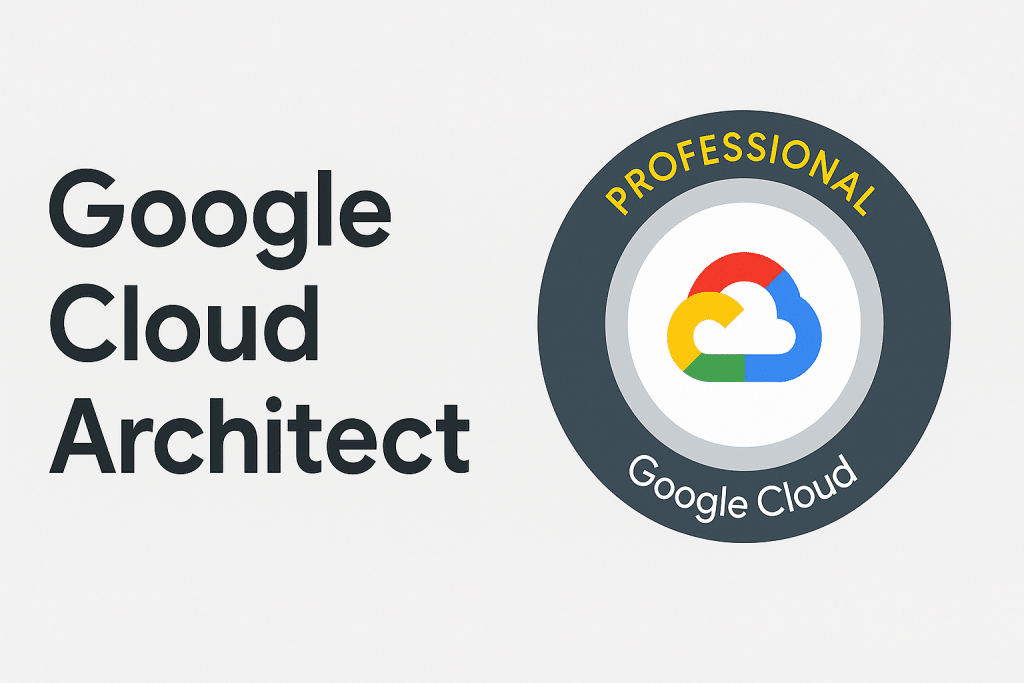
What is the Google Cloud Architect Exam?
The Google Cloud Professional Cloud Architect (PCA) certification validates your ability to design, develop, and manage secure, scalable, and reliable solutions on Google Cloud Platform (GCP).
It is one of Google’s most in-demand certifications, testing both technical knowledge and the ability to translate business requirements into cloud-based solutions.
Who should take the Google Cloud Architect Exam?
The Google Cloud Architect exam is ideal for IT professionals who design and manage cloud solutions using GCP. Typical candidates include:
- Cloud Architects who build end-to-end solutions on Google Cloud.
- Solutions Architects / Enterprise Architects responsible for designing scalable systems.
- DevOps Engineers who integrate cloud infrastructure into CI/CD pipelines.
- Cloud Engineers & Consultants who advise organizations on cloud adoption.
Experience level: Recommended for professionals with 3+ years of industry experience, including 1+ year of hands-on experience with GCP.
Prerequisites and recommendations
- Google does not mandate any prerequisites for this exam.
Practical recommendations
- Knowledge areas: Familiarity with on-prem to cloud migrations, compliance, hybrid/multi-cloud, and cost optimization.
- Experience: 3+ years of industry experience; at least 1 year of designing and managing GCP solutions.
- Skills: Strong understanding of networking, databases, security, compute, and storage.
- Certifications: Having Google Associate Cloud Engineer (ACE) or equivalent knowledge is highly recommended before attempting.
Exam objectives and domains
The exam measures proficiency across six major domains:
- Designing and planning a cloud solution architecture
- Managing and provisioning the solution infrastructure
- Designing for security and compliance
- Analyzing and optimizing technical and business processes
- Managing implementation
- Ensuring solution and operations reliability
Objective details by domain
1. Designing and Planning a Cloud Solution Architecture
- Translate business requirements into scalable technical solutions.
- Design for availability, scalability, and disaster recovery.
- Choose appropriate storage, compute, and networking services.
2. Managing and Provisioning the Solution Infrastructure
- Configure and deploy cloud resources.
- Set up networking (VPC, subnets, interconnects).
- Manage IAM roles, service accounts, and permissions.
3. Designing for Security and Compliance
- Implement data protection and encryption strategies.
- Apply identity and access management best practices.
- Design for regulatory compliance (GDPR, HIPAA, etc.).
4. Analyzing and Optimizing Technical and Business Processes
- Monitor and log system activity using Cloud Monitoring & Logging.
- Optimize cost using billing reports and budgets.
- Apply performance tuning strategies.
5. Managing Implementation
- Oversee deployment pipelines (CI/CD).
- Manage service dependencies and rollback strategies.
- Collaborate with stakeholders during implementation.
6. Ensuring Solution and Operations Reliability
- Implement monitoring, alerting, and incident response.
- Design for fault tolerance and resilience.
- Use SRE principles (SLI, SLO, SLA).
What changed in this version
Compared to earlier versions:
- New cost optimization and sustainability topics included.
- More focus on security and compliance (IAM, data protection).
- Increased emphasis on hybrid and multi-cloud solutions.
- Weight shift towards reliability and SRE practices.
- Deprecated services removed (older APIs/tools).
Registration and scheduling
- Register via the Google Cloud Webassessor platform.
- Delivery: Online proctored exam or test center.
- Duration: 2 hours.
- Question format: Multiple-choice and multiple-select.
Pricing and vouchers
- Standard exam fee: $200 USD (plus taxes where applicable).
- Regional pricing varies slightly by currency.
- Discounts: Available for students, military, or via company training vouchers.
- Google frequently offers promotional vouchers during events like Next ’25 or training bootcamps.
Policies you should know
- Retake policy: Wait 14 days after first attempt, 60 days after second, 1 year after third.
- ID requirements: Valid government-issued ID.
- Reschedule policy: Allowed up to 72 hours before the exam.
- No-show: Exam fee forfeited.
Scoring and results
- Score range: 200–800.
- Passing score: ~700 (Google does not officially disclose exact score).
- No partial credit for multiple-select questions.
- Results: Shown immediately after the exam; detailed report delivered via email within 7–10 days.
Exam day and test experience
- On-site proctoring: Available in Pearson VUE centers.
- Online proctoring: Requires stable internet, webcam, and quiet environment.
- Check-in: ID verification, 360° room scan (for online).
- Allowed items: No notes, no electronic devices.
- Breaks: No scheduled breaks.
- Interface tips: Flag questions for review, manage time carefully (average ~2 mins/question).
Study plan and resources for Google Cloud Architect Exam
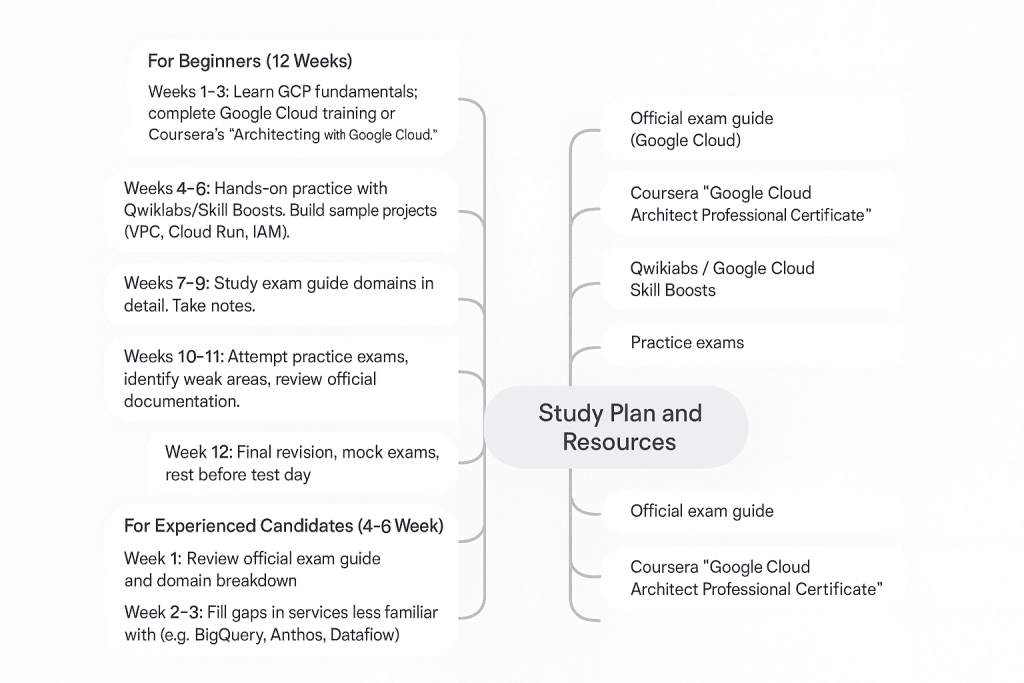
For Beginners (12 Weeks)
- Weeks 1–3: Learn GCP fundamentals; complete Google Cloud training or Coursera’s “Architecting with Google Cloud.”
- Weeks 4–6: Hands-on practice with Qwiklabs/SkillBoosts. Build sample projects (VPC, Cloud Run, IAM).
- Weeks 7–9: Study exam guide domains in detail. Take notes.
- Weeks 10–11: Attempt practice exams, identify weak areas, review official documentation.
- Week 12: Final revision, mock exams, rest before test day.
For Experienced Candidates (4–6 Weeks)
- Week 1: Review official exam guide and domain breakdown.
- Week 2–3: Fill gaps in services less familiar with (e.g., BigQuery, Anthos, Dataflow).
- Week 4: Attempt practice exams and reinforce weak domains.
- Week 5–6: Final review, labs, and simulation under timed conditions.
Certification validity and renewal
- Validity: 2 years.
- Renewal: Retake the exam or earn a higher-level Google Cloud certification.
- Continuous education: Google Cloud also provides ongoing training paths for renewal readiness.
Career outcomes after Google Cloud Architect Exam
Professionals with this certification typically work in:
- Cloud Architect
- Solutions Architect
- Cloud Consultant
- DevOps / Site Reliability Engineer
- Infrastructure Engineer
| Job Role | Typical Responsibilities | Average Salary (USD) |
|---|---|---|
| Cloud Architect | Design and manage cloud infrastructure, ensure scalability, reliability, and security. | $135,000 – $180,000 |
| Solutions Architect | Translate business needs into cloud-based solutions; guide teams on architecture choices. | $125,000 – $170,000 |
| Cloud Consultant | Advise clients on cloud migration, adoption, and optimization strategies. | $115,000 – $160,000 |
| DevOps Engineer | Automate deployments, manage CI/CD pipelines, and optimize cloud operations. | $110,000 – $150,000 |
| Site Reliability Engineer (SRE) | Ensure system reliability, apply SLO/SLI/SLA, manage monitoring and incident response. | $120,000 – $155,000 |
| Infrastructure Engineer | Build and manage networking, compute, and storage on Google Cloud. | $105,000 – $145,000 |
| Cloud Security Engineer | Implement IAM, encryption, compliance, and cloud-native security best practices. | $120,000 – $160,000 |
| Enterprise Architect | Lead enterprise-wide digital transformation using GCP and hybrid-cloud solutions. | $140,000 – $190,000 |
Related or next-step certifications
- Associate Cloud Engineer (ideal before PCA if you’re a beginner).
- Professional Data Engineer (if working with data pipelines and ML).
- Professional DevOps Engineer (if more focused on automation & CI/CD).
- Professional Security Engineer (for cloud security specialization).
How does this exam compare to similar certifications
- AWS Solutions Architect – Professional: Broader AWS ecosystem, slightly harder due to depth of services.
- Microsoft Azure Solutions Architect Expert: More enterprise-focused with hybrid cloud emphasis.
- Google PCA: Strong in data, ML, and modern app architecture; preferred by companies deeply invested in Google Cloud.
Final Word!
If you’re preparing for the Google Cloud Architect certification, having the right study resources can make all the difference. Along with hands-on practice, reliable exam dumps can help you understand the exam pattern and tricky scenarios in advance.
That’s why many candidates trust Cert Empire’s Google Cloud Architect exam dumps for accurate, updated questions and detailed explanations.
You can also test your readiness with free Google Cloud Architect practice exam to build confidence before test day.
Frequently Asked Questions (FAQs)
How long should I prepare for the Google Cloud Architect exam?
Preparation depends on your background. Experienced cloud engineers may need 4–6 weeks, while beginners might require 3 months of study and practice.
Can I take the exam without prior Google certifications?
Yes, there are no mandatory prerequisites. However, completing the Associate Cloud Engineer exam first is highly recommended if you are new to GCP.
What happens if I fail the exam?
You can retake it after 14 days. If you fail again, you must wait 60 days, and after the third attempt, you must wait 1 year.
Is hands-on experience necessary, or can I pass with just study?
Hands-on experience is strongly recommended. Many exam scenarios are practical and test how you would implement solutions, not just theoretical knowledge.
Does the Google Cloud Architect certification guarantee a job?
No certification can guarantee a job. However, this credential is highly respected and can significantly boost your chances in roles related to cloud architecture and consulting.


